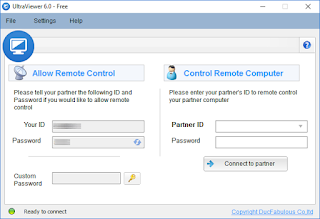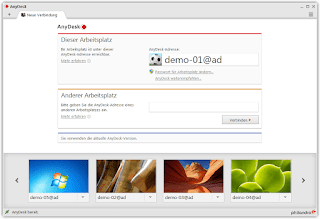Tuesday, October 31, 2017
Sunday, October 29, 2017
Samsung-Galaxy-Grand-2-G7102-Charging-Ways-Usb-Jumper-Repair-Solution
vai vai telicom patgram
1:39 PM
Problems
Usb not working
Phone no charging.
Phone show’s “PC Connection”.
Battery heats up.
Reasons of Problems
Might be the problem in charger or charger’s pin.
It also happens due to the dust present in charging connector of your phone.
Dry soldering of charging pins, you need to re-solder them again. However for that you need to remove metal sheet over charging pins with the help of a heat gun in order to access charging pins for soldering.
Might be due to uneven voltage. It happens due to faulty circuit.
Fuse or Capacitor might also be faulty.
Workaround
It is always great that if workaround methods are able to resolve your charging problems, as none of us wants to go into the hardware of their phone.
Check with any other original Samsung charger.
Clean charging connector of your phone from outside and check.
Samsung Galaxy Grand 2 SM-G7102 Charging Hardware Solution
Check, clean or replace the charging pin connector (DC jack). clean also the PCB pads.
Check/replace the Charging connector.
Check the charging voltage (VCHARGE).
Check the below image for Charging Ways.
If any Track ways is missing just apply jumper.
Usb not working
Phone no charging.
Phone show’s “PC Connection”.
Battery heats up.
Reasons of Problems
Might be the problem in charger or charger’s pin.
It also happens due to the dust present in charging connector of your phone.
Dry soldering of charging pins, you need to re-solder them again. However for that you need to remove metal sheet over charging pins with the help of a heat gun in order to access charging pins for soldering.
Might be due to uneven voltage. It happens due to faulty circuit.
Fuse or Capacitor might also be faulty.
Workaround
It is always great that if workaround methods are able to resolve your charging problems, as none of us wants to go into the hardware of their phone.
Check with any other original Samsung charger.
Clean charging connector of your phone from outside and check.
Check, clean or replace the charging pin connector (DC jack). clean also the PCB pads.
Check/replace the Charging connector.
Check the charging voltage (VCHARGE).
Check the below image for Charging Ways.
If any Track ways is missing just apply jumper.
Friday, October 27, 2017
Thursday, October 26, 2017
Wednesday, October 25, 2017
Tuesday, October 24, 2017
Monday, October 23, 2017
Sunday, October 22, 2017
Saturday, October 21, 2017
Western D11 Spd 6531 Flash File 100%Tested Free Download
vai vai telicom patgram
7:50 PM
Dear visitor, The flash file you are looking for exists in this page. Please find all the tools to access this flash file on our website. See below the download link pitcher for this file.
Western D11 Spd 6531 Flash File 100%Tested Free Download
Thursday, October 19, 2017
Wednesday, October 18, 2017
Tuesday, October 17, 2017
Monday, October 16, 2017
Sunday, October 15, 2017
Saturday, October 14, 2017
Friday, October 13, 2017
Thursday, October 12, 2017
Lava Iris Atom 2 Stock Firmware ROM (Flash File) 100%Tested Free Download
vai vai telicom patgram
8:26 PM
Lava_Iris_Atom_2_S106_20150717.zip
Archive (.ZIP)
Lava_Iris_Atom_2_S106L_20150918.zip
Archive (.ZIP)
Lava_Iris_Atom_2_S204L_20150915.zip
Archive (.ZIP)Wednesday, October 11, 2017
Tuesday, October 10, 2017
Monday, October 9, 2017
Sunday, October 8, 2017
Micromax A120 Stock Firmware ROM (Flash File) 100%Tested Free Download
vai vai telicom patgram
8:42 PM
Micromax_A120_MT6582_V2_100614.zip
Archive (.ZIP)
Micromax_A120_MT6582_V1_040414.zip
Archive (.ZIP)Saturday, October 7, 2017
Winstar W100 Spd 6531 Flash File 3Sim 100%Tested New
vai vai telicom patgram
7:29 PM