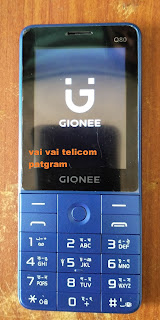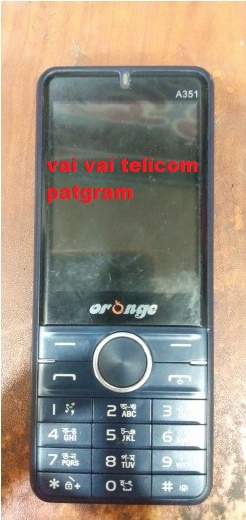Card found : 05CA6496 , v0138
Infinity-Box Chinese Miracle II : SC/RDA Module [SCR] v1.05
SCRD mode : AUTO
SPRD mode : SC6530 : REV : 0000 : NOR : [ 4MB-8MB ]
SPRD mode : SC6531 : REV : E001 : NOR : [ 4MB-8MB ]
Operation : Read Flash [ v1.05 ]
1. Power off device
2. Press and hold BootKey or use BootCable
3. Insert cable and battery in device!
Wait for device ...
Device Connected!
BootVersion : SPRD3
BootSource : InternalLibrary
BootVersion : Infinity SCR 6531EFM v2.0 (c)2019
Port speed : 921600
FDL Flash : Control transfered!
Boot Done!
CS0_MEM : SPI : [WINBOND] : W25Q32 : 0x00400000 [ 4MiB ]
Read Flash Ok, Size : 4.00 MiB
Platform Version: MOCOR_16A.W17.09.3_Release
Project Version: SC6531EFM_BAR
MMI Version: SC6531EFM_BAR
BASE Version: BASE_SVN
HW Version: SC6531EFM_BAR
11-28-2019 10:26:31
LOG Version: V1.0.1
UCOM
Saved to : C:\Users\hp\Desktop\MOCOR_16A.W17.09.3_Release.bin
Done!
Elapsed: 00:00:35
Reconnect Power/Cable!