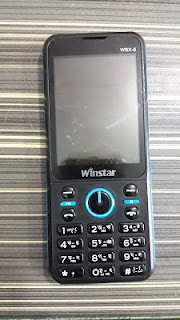Tuesday, August 22, 2017
HUAWEI_Y625_Firmware_Y625-U32_V100R001C567B108 100%Tested flash with sd card
vai vai telicom patgram
6:57 PM
Flash Stock firmware on Huawei Smartphone (Card Update)
Step 1: Create a new folder on your Micro SD Card and rename it to dload.
Step 2: Download and extract Huawei Smartphone firmware (for your device) on your Computer. After extracting you will be able to see these files:
Step 3: Now Copy UPDATE.APP and paste it the dload folder on your Micro SD card.
Step 4: Now Power Off your Huawei Smartphone.
Step 5: Now, Press Volume UP, Volume Down and Power Button at the same time for 5-8 seconds until the update process isnt started automatically.
Step 6: Update Process may takes 5-10 minutes to complete.
Step 7: Once Update Process is completed your device will reboot automatically and ready to use.
Winstar WBX-8 Spd 6531 Flash File 100%Tested
vai vai telicom patgram
5:03 PM
Dear visitor, The flash file you are looking for exists in this page. Please find all the tools to access this flash file on our website. See below the download link pitcher for this file.
Winstar WBX-8 Spd 6531 Flash File
Click Here To Start Download